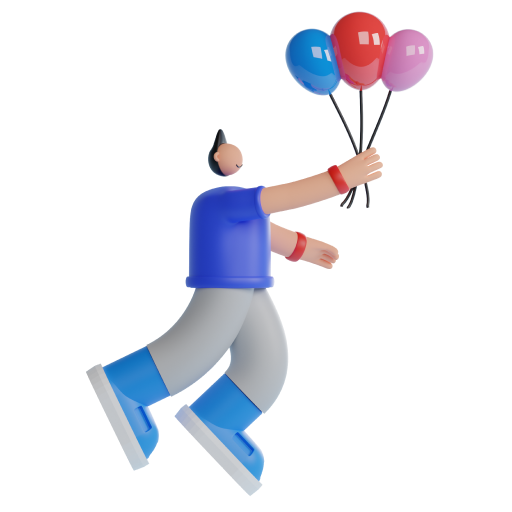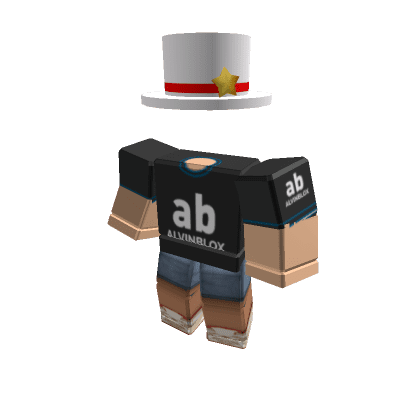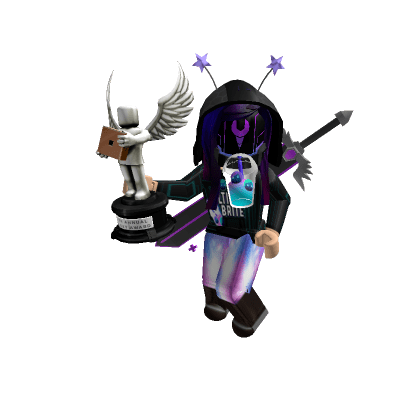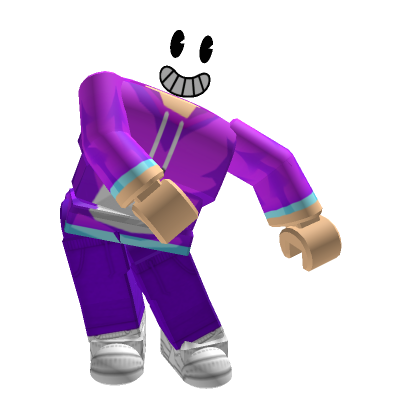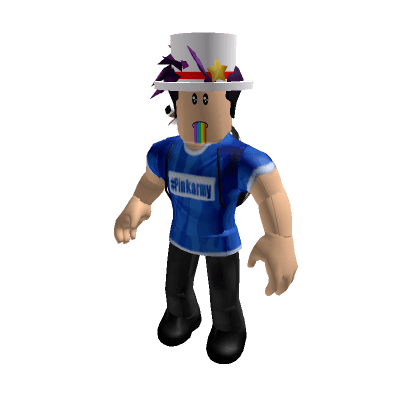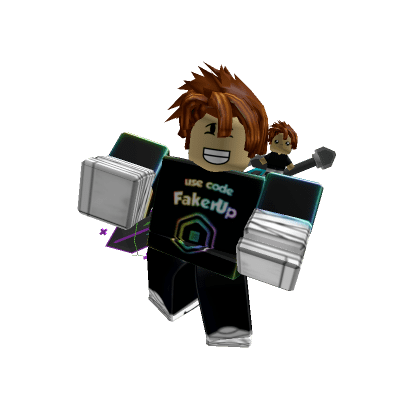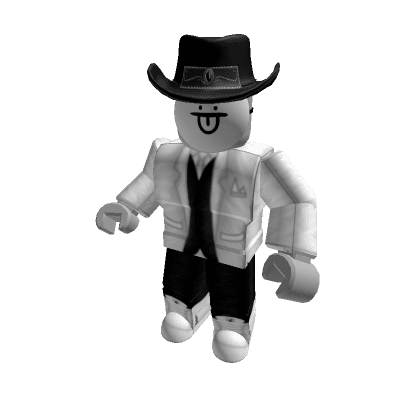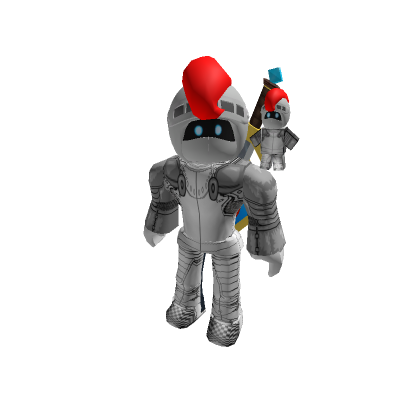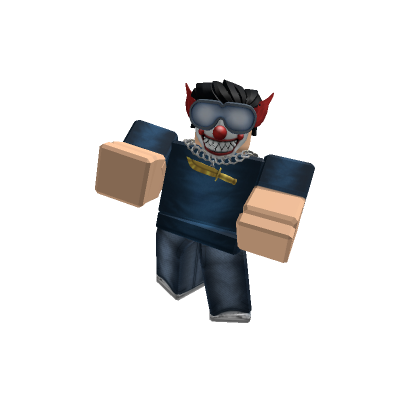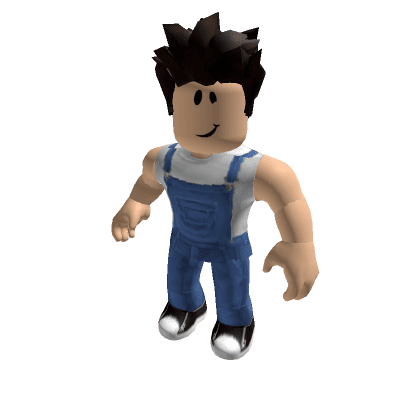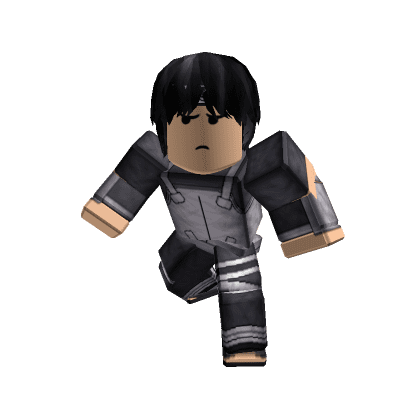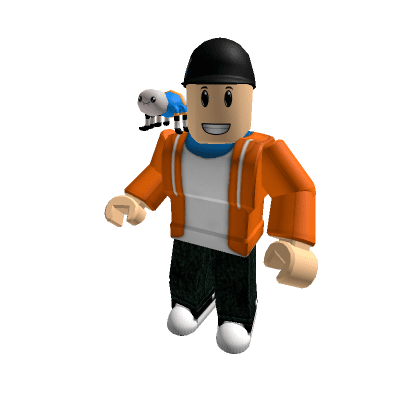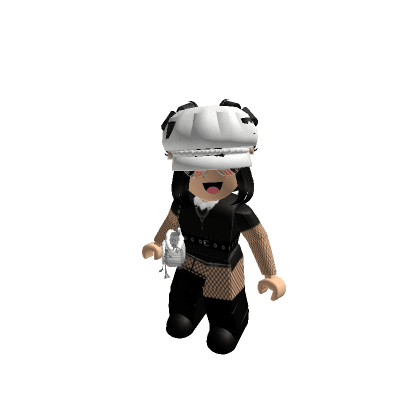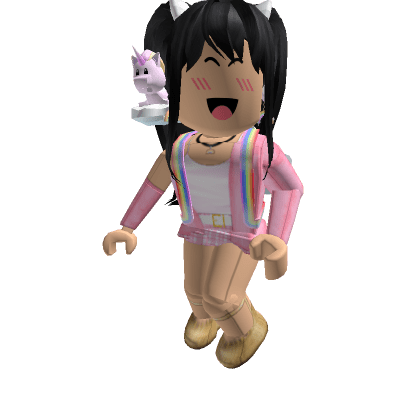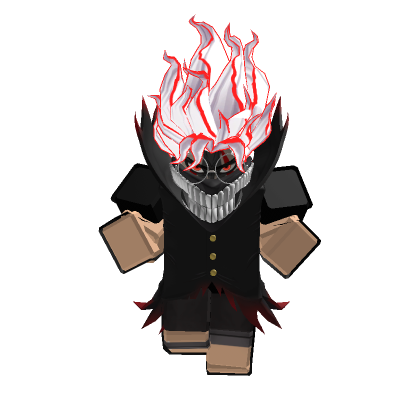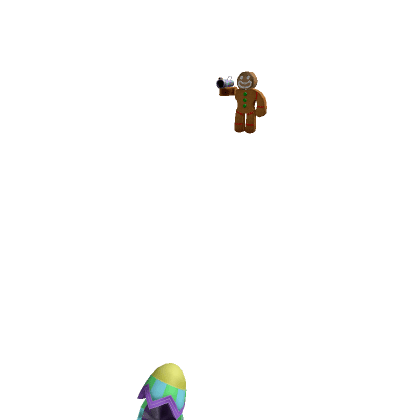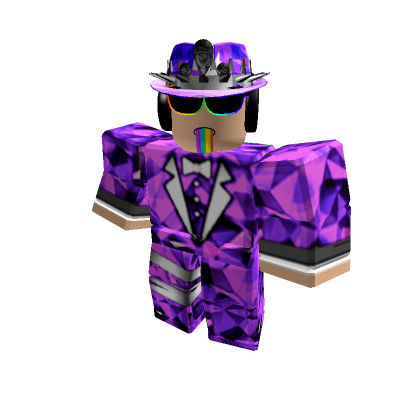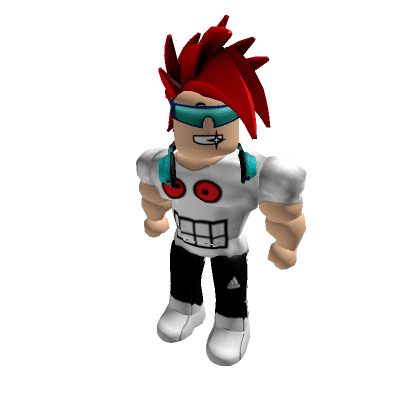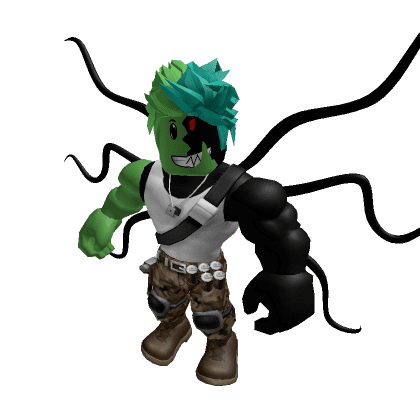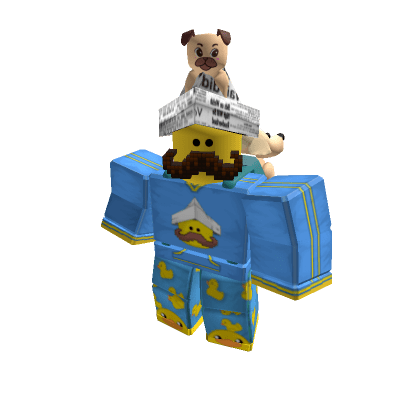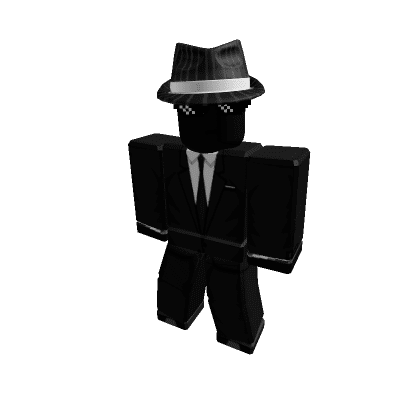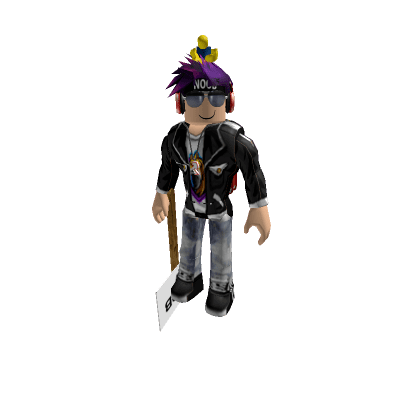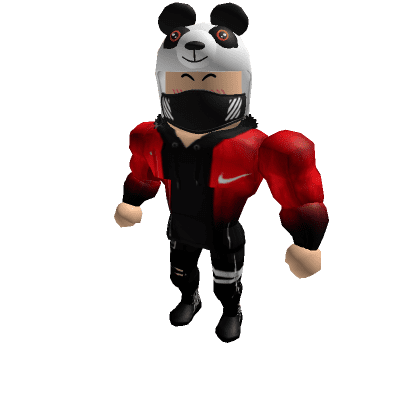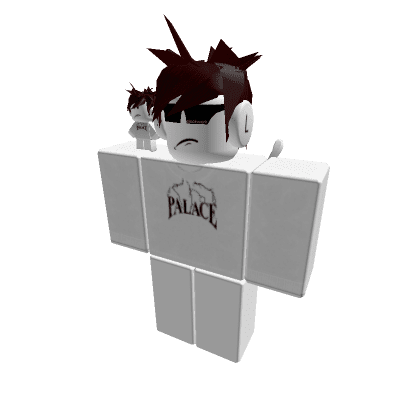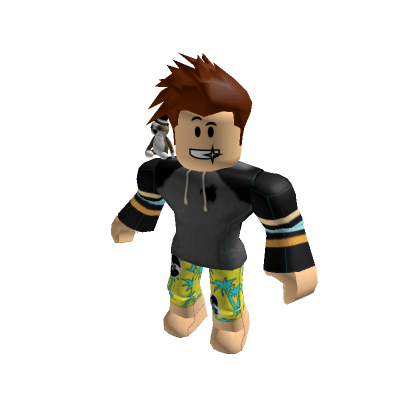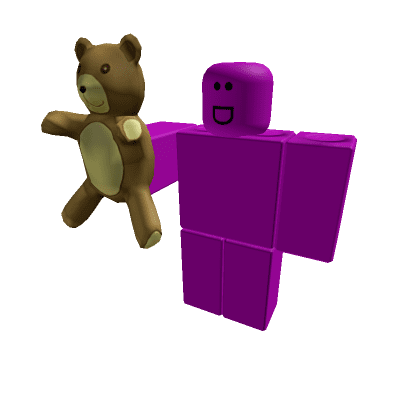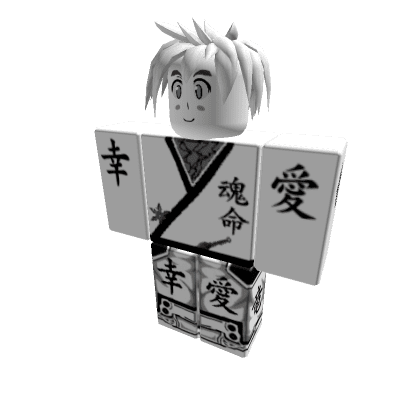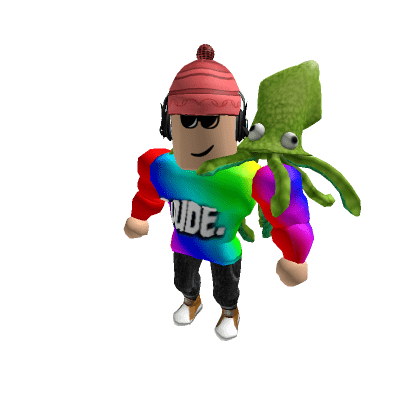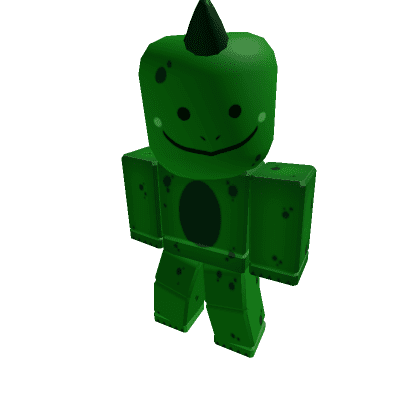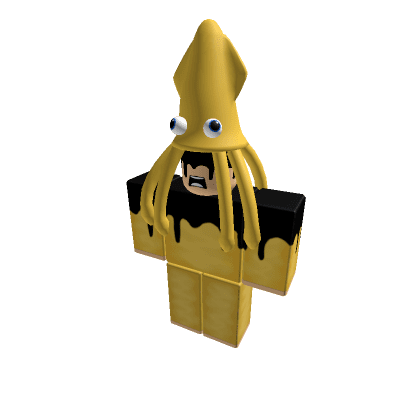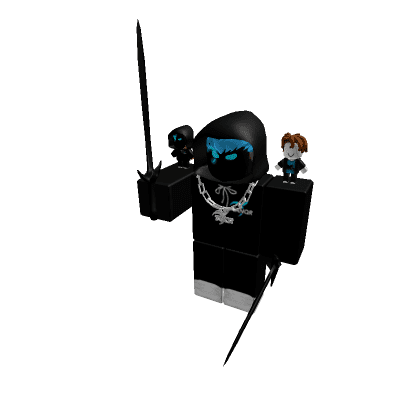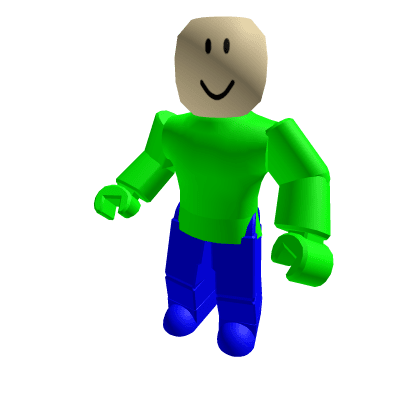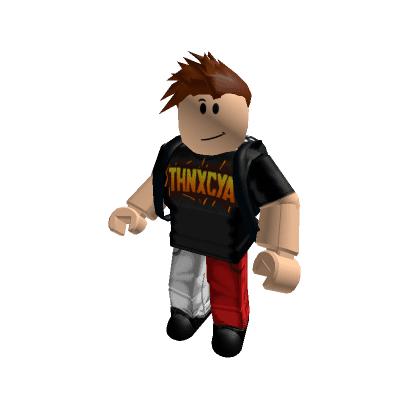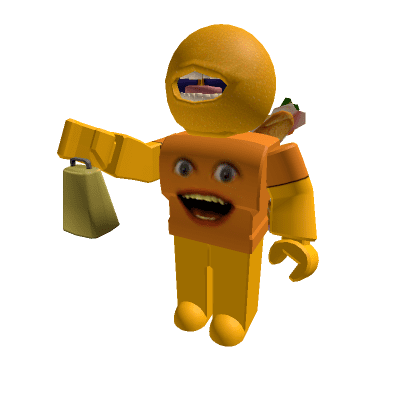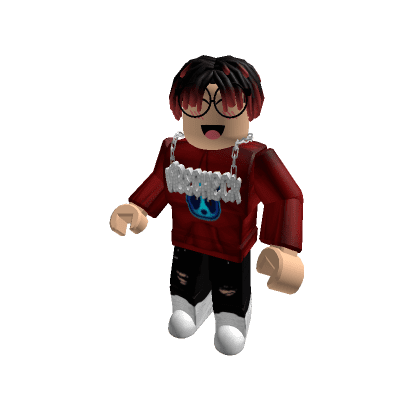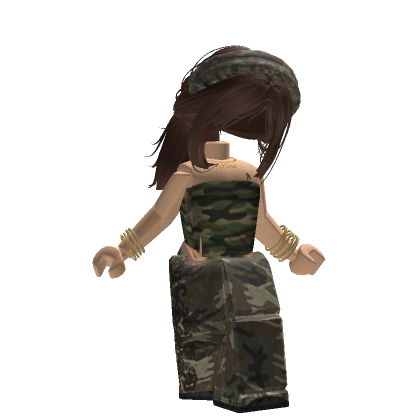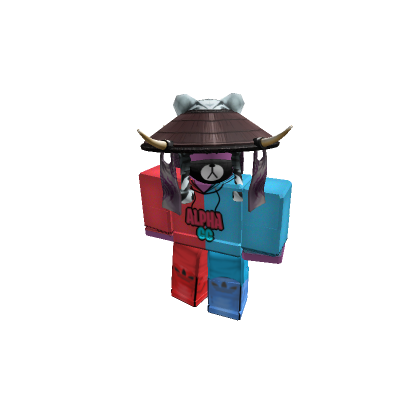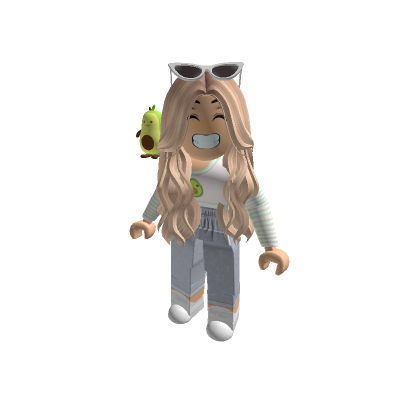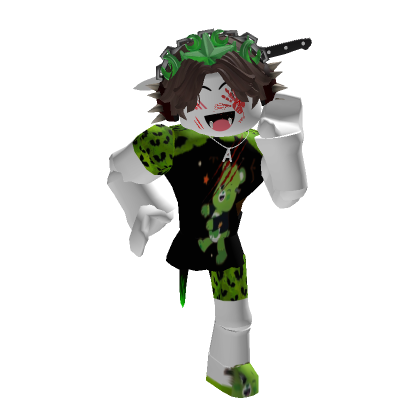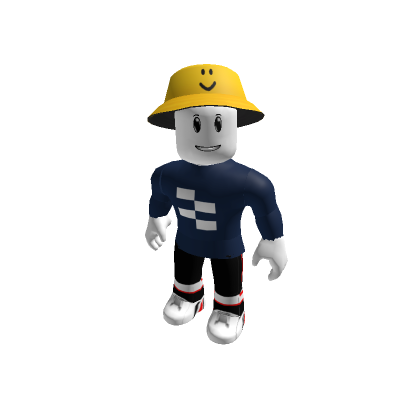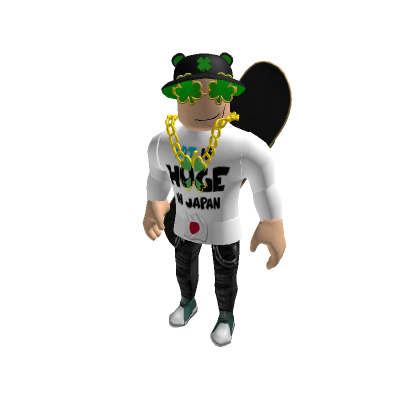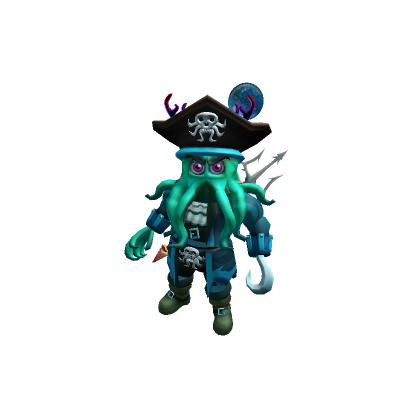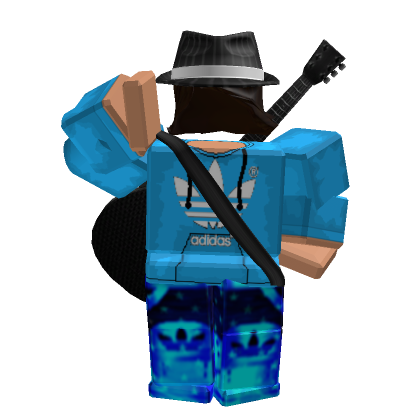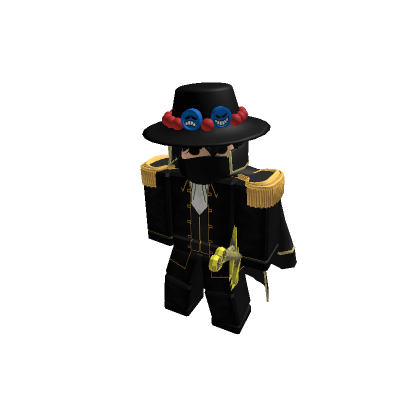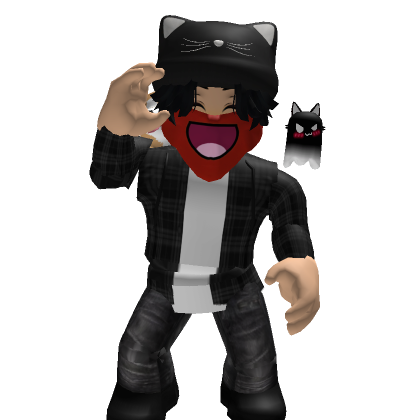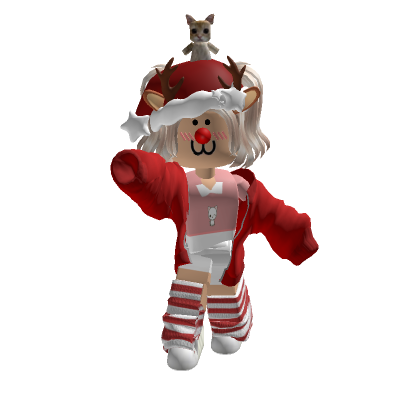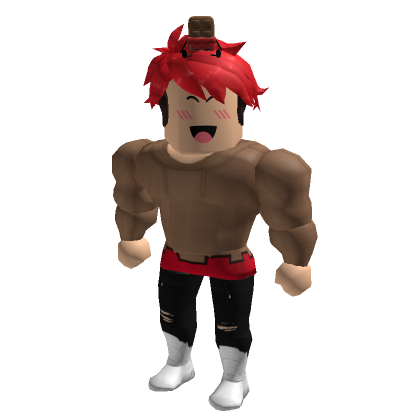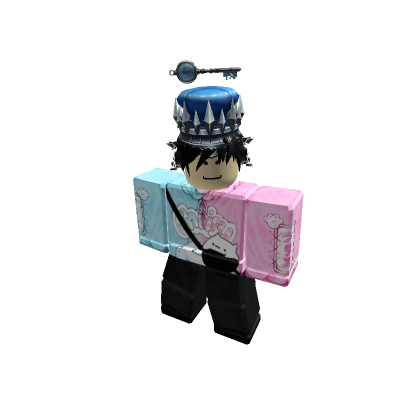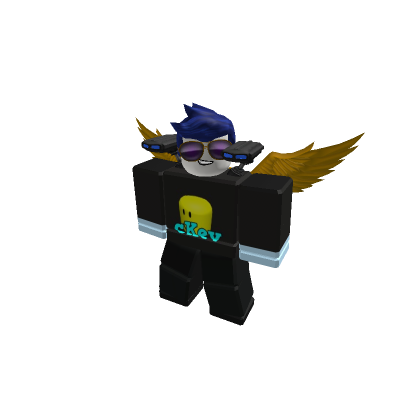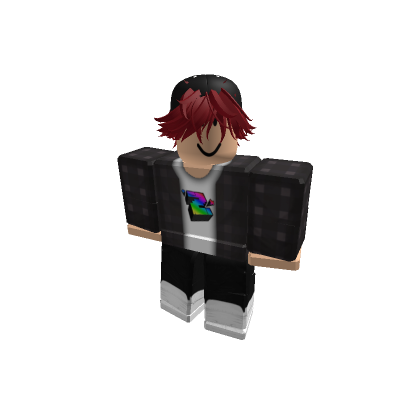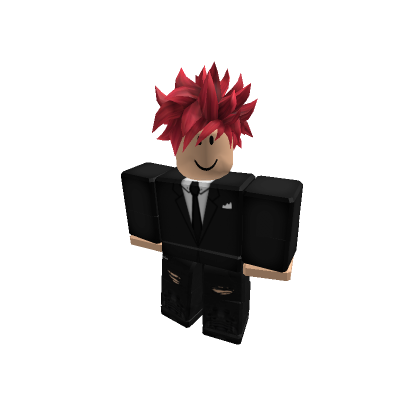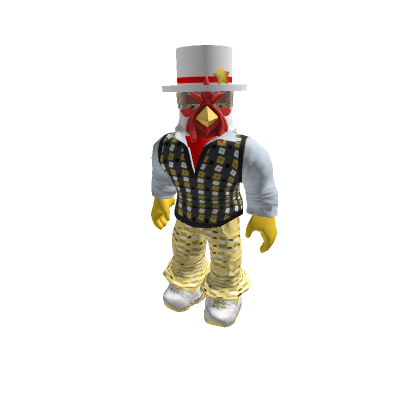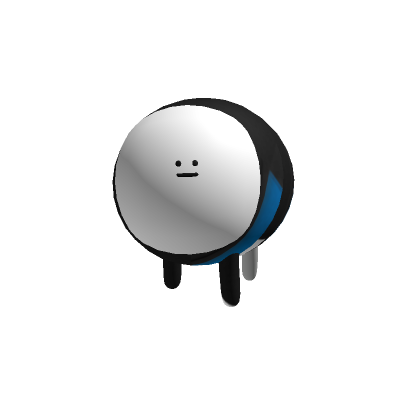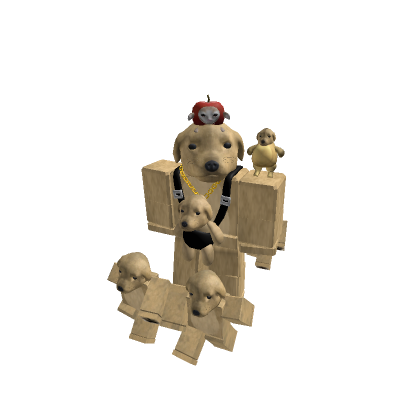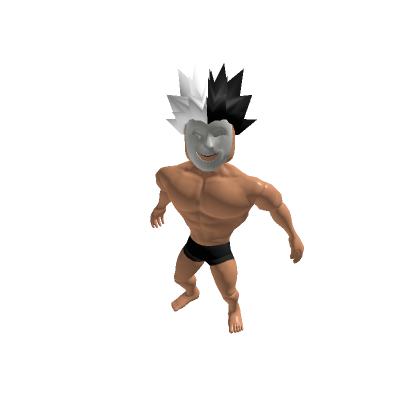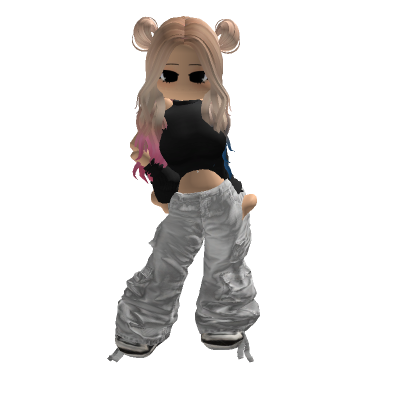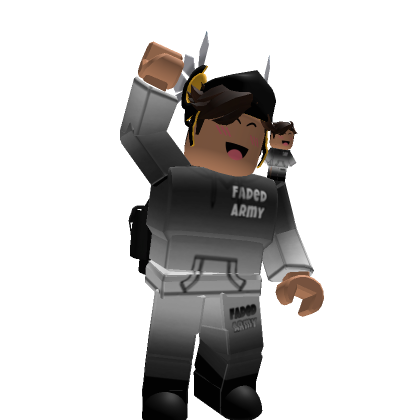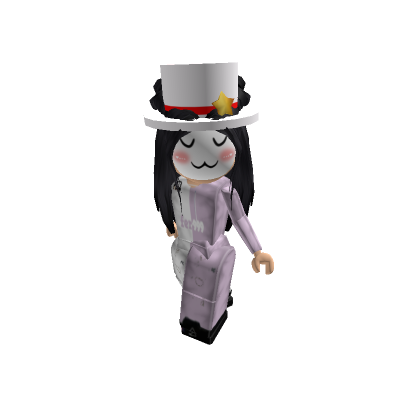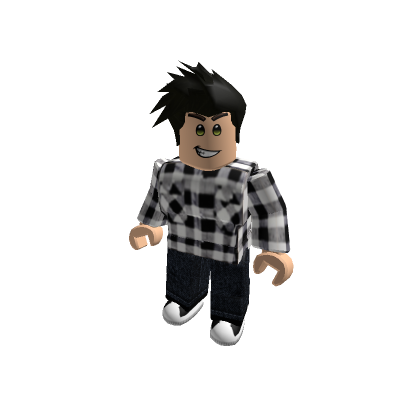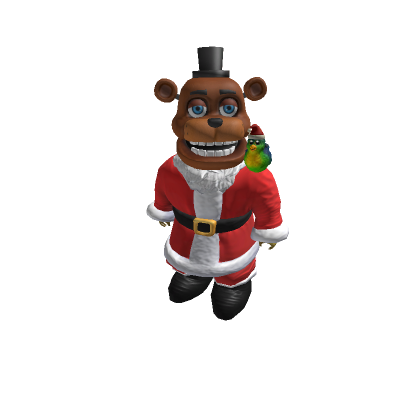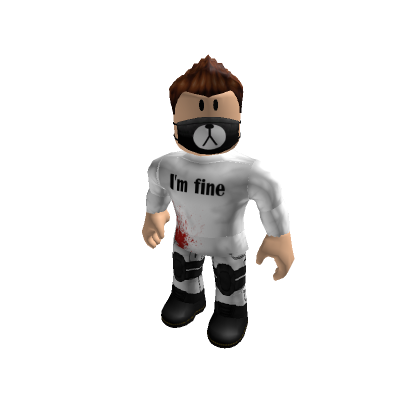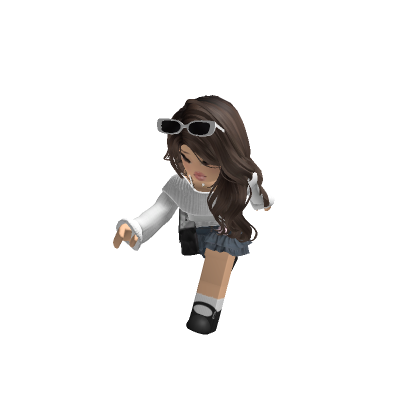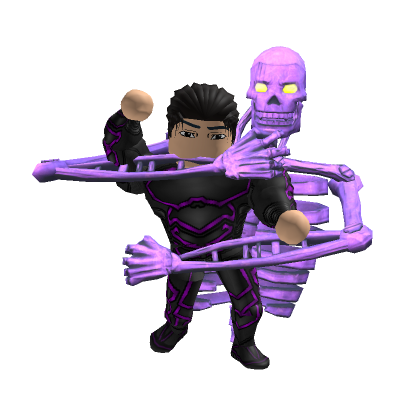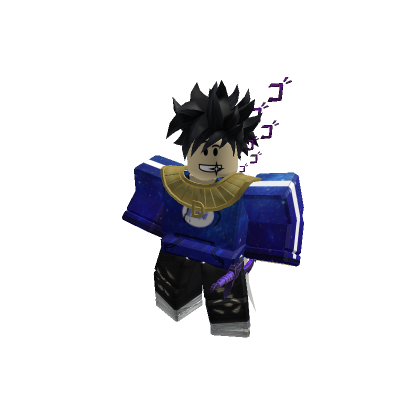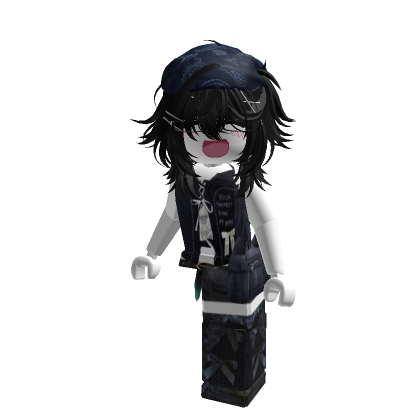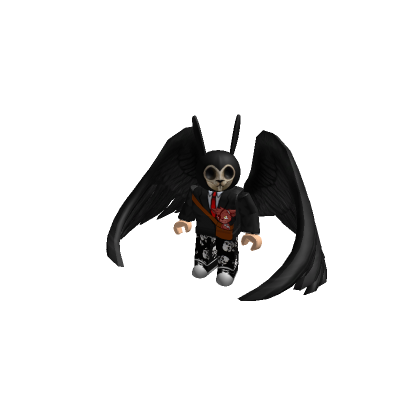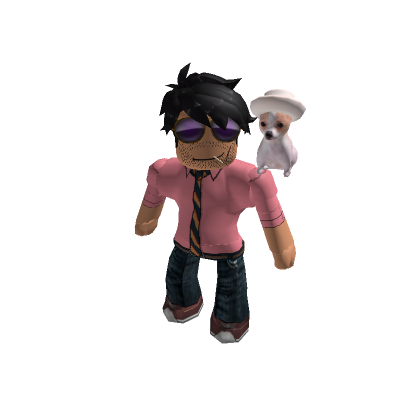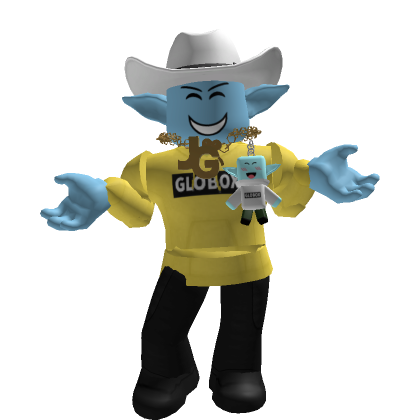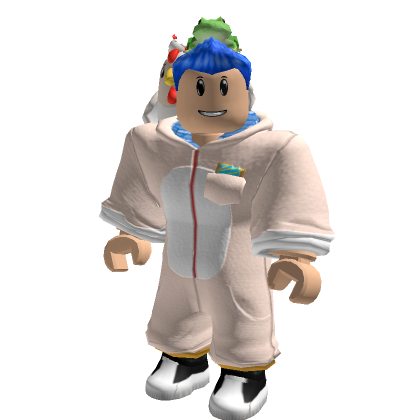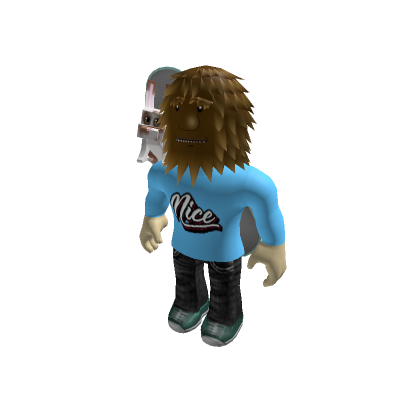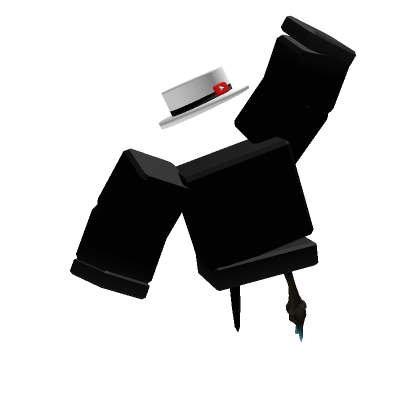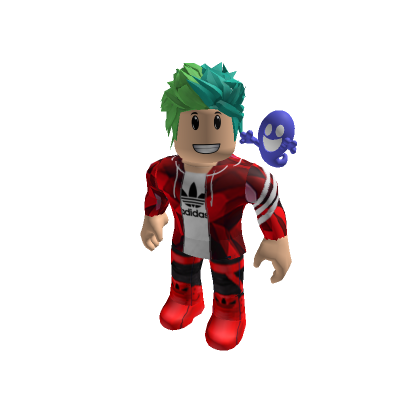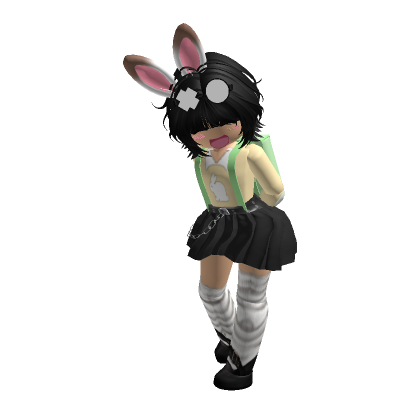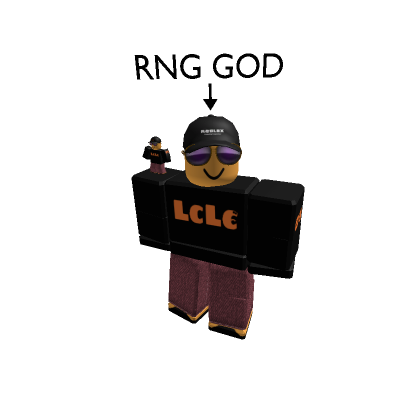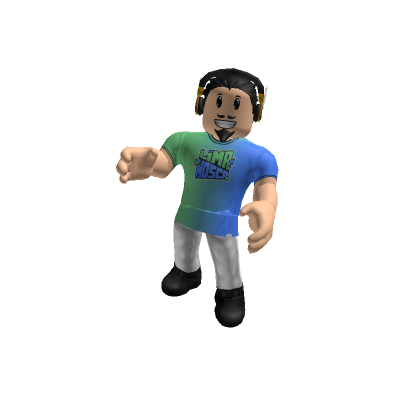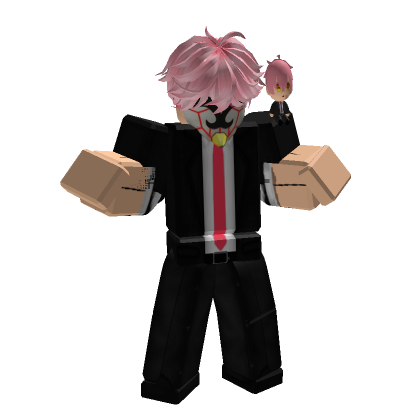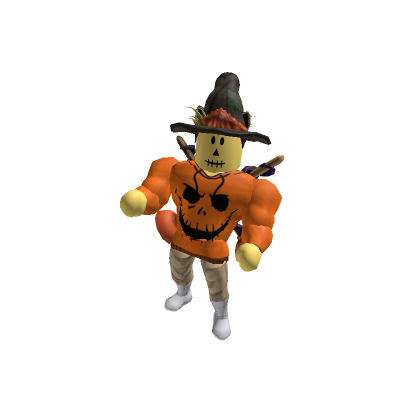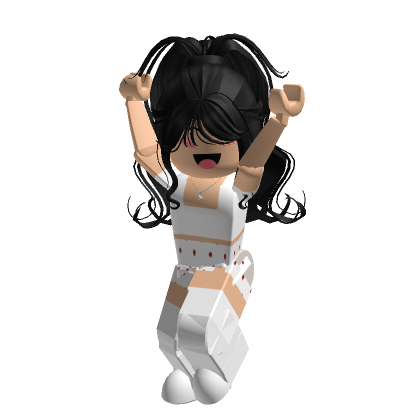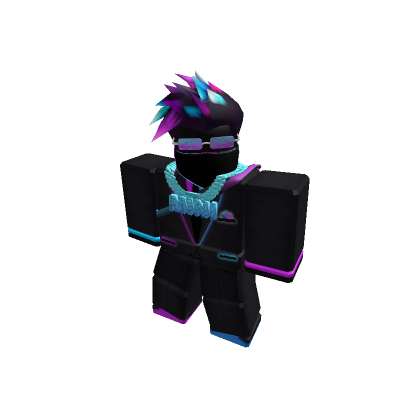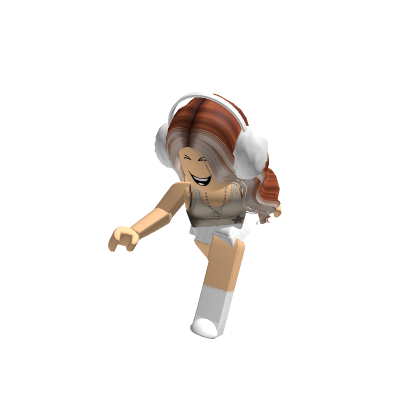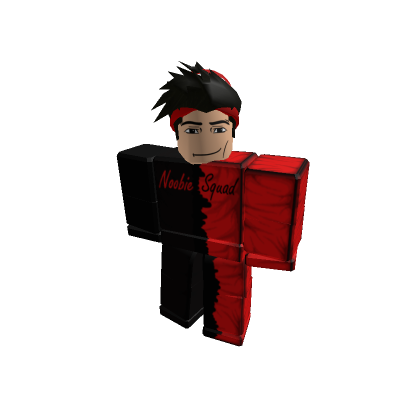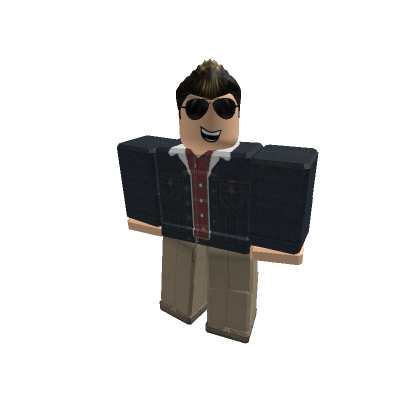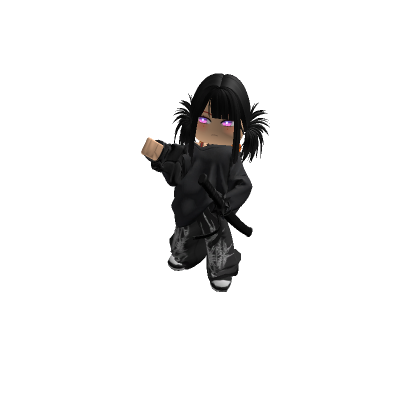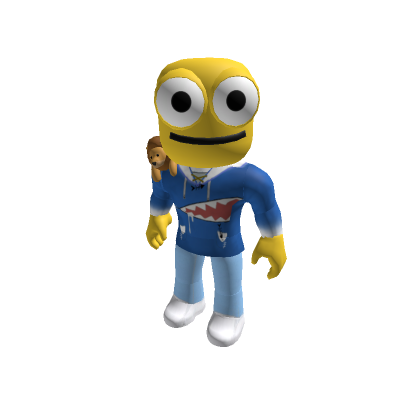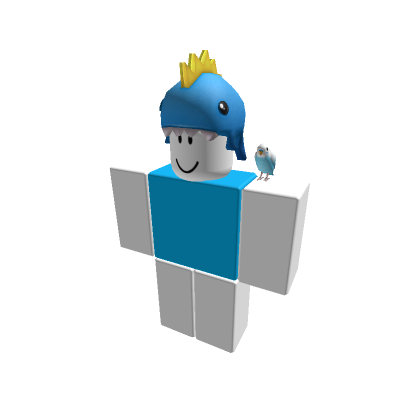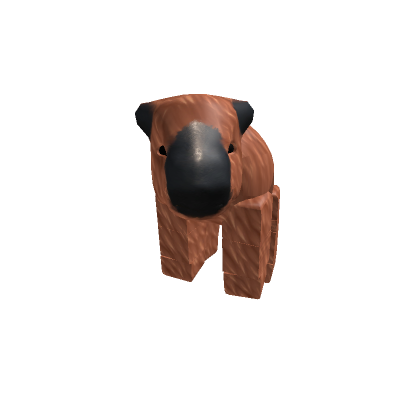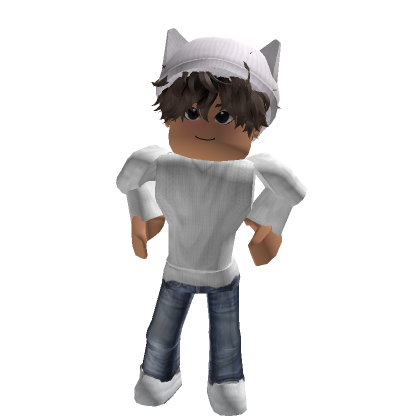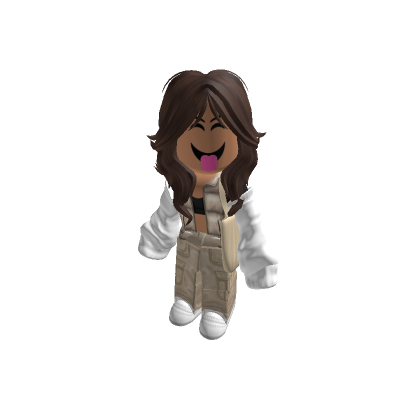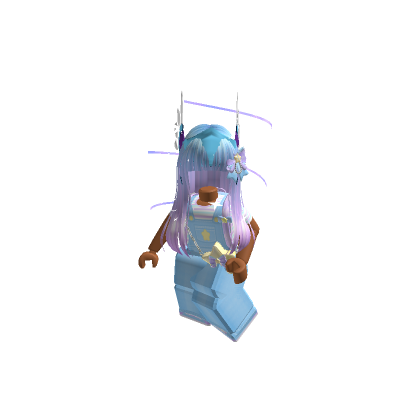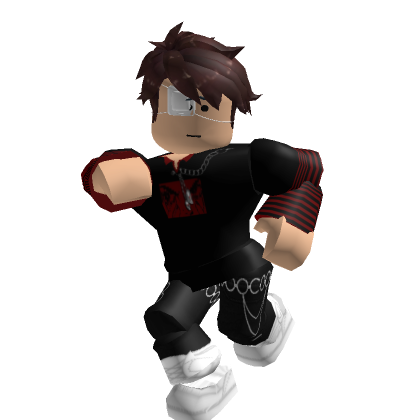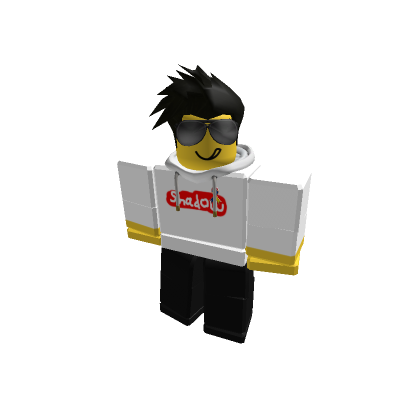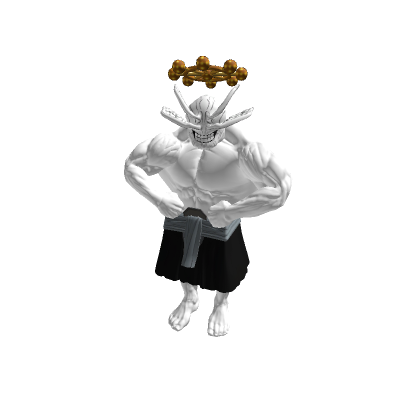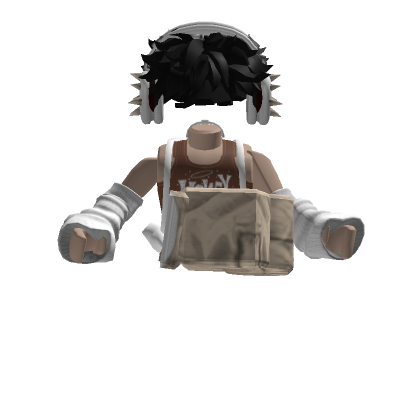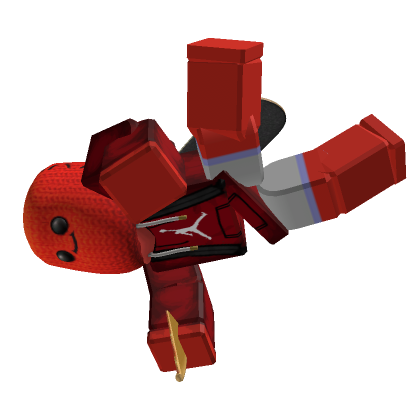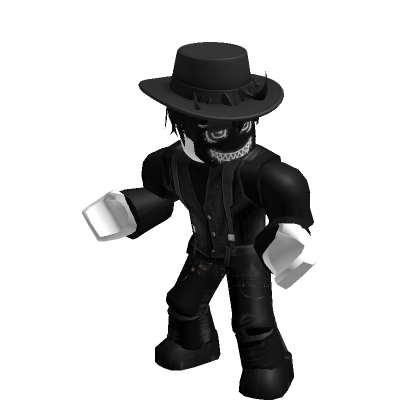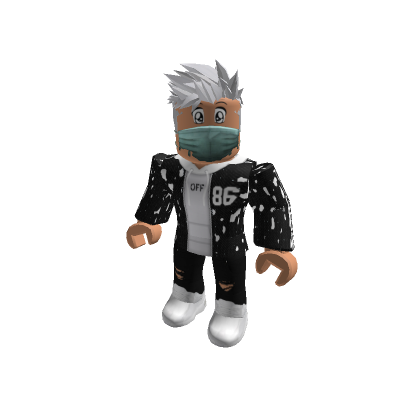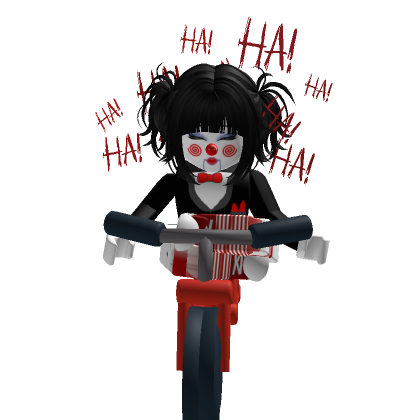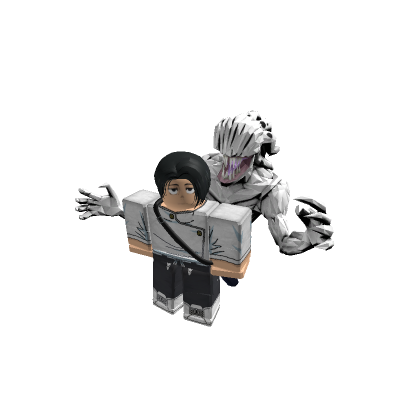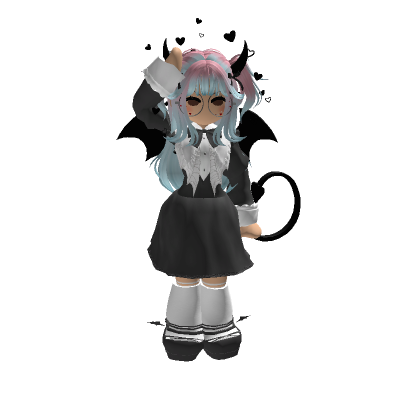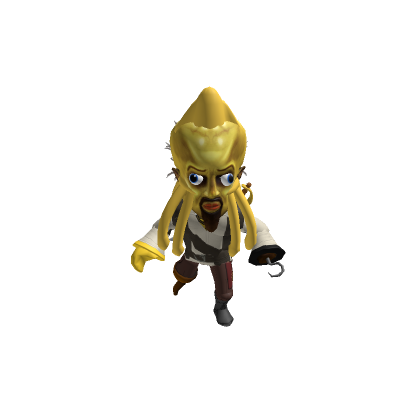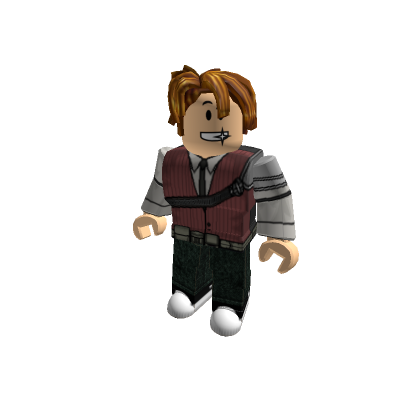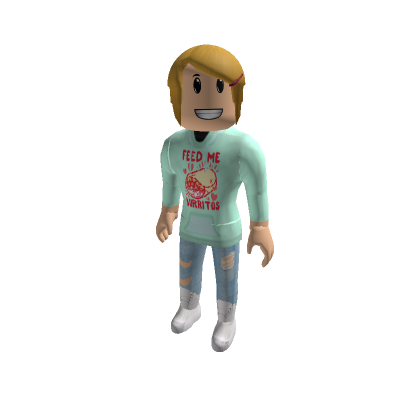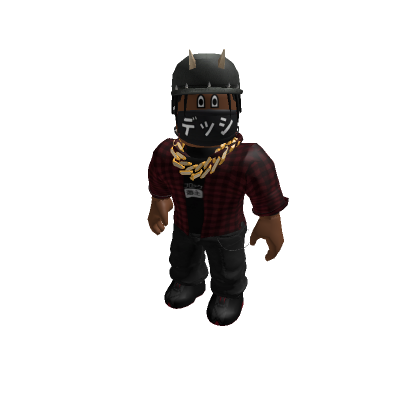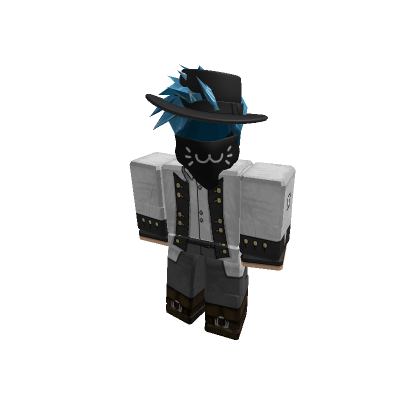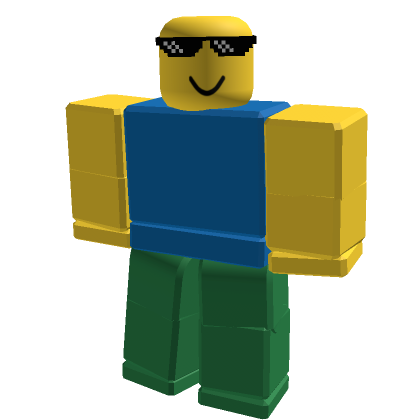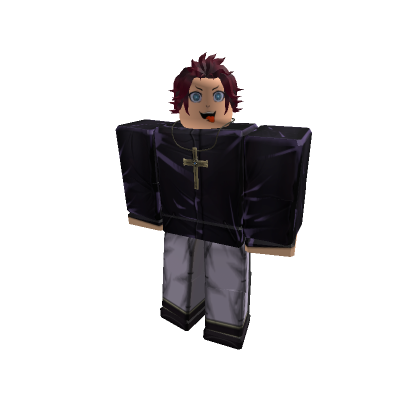Redeeming Roblox Star Codes is simple and can be done either via the Roblox website or the desktop app. These codes allow you to support your favorite influencers while purchasing Robux or a Premium membership. Below are the steps to redeem Star Codes:
1. Redeem Star Codes via Web Browser
To redeem a Star Code using your browser, follow these steps:
- Visit the Robux or Premium membership purchase page.
- Select your desired Robux amount or click "Subscribe Now" for Premium membership.
- Click the "Click Here" link next to the Star Code option.
- Enter the Star Code in the provided field.
- Click "Add" and complete the payment process.
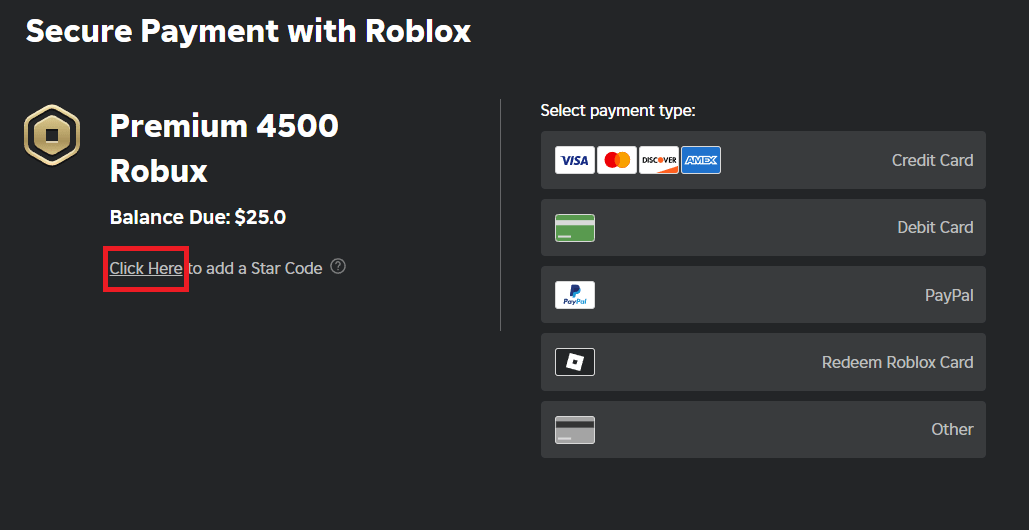
2. Redeem Star Codes via Roblox Desktop App
You can also redeem Star Codes through the Roblox desktop app. Follow these steps:
- Open the app and go to the "More" section.
- Select the "Premium" option and click "Subscribe Now" for the pack you want.
- Click the "Click Here" link next to the Star Code option.
- Enter your Star Code and click "Add."
- Complete the payment to support your favorite creator.
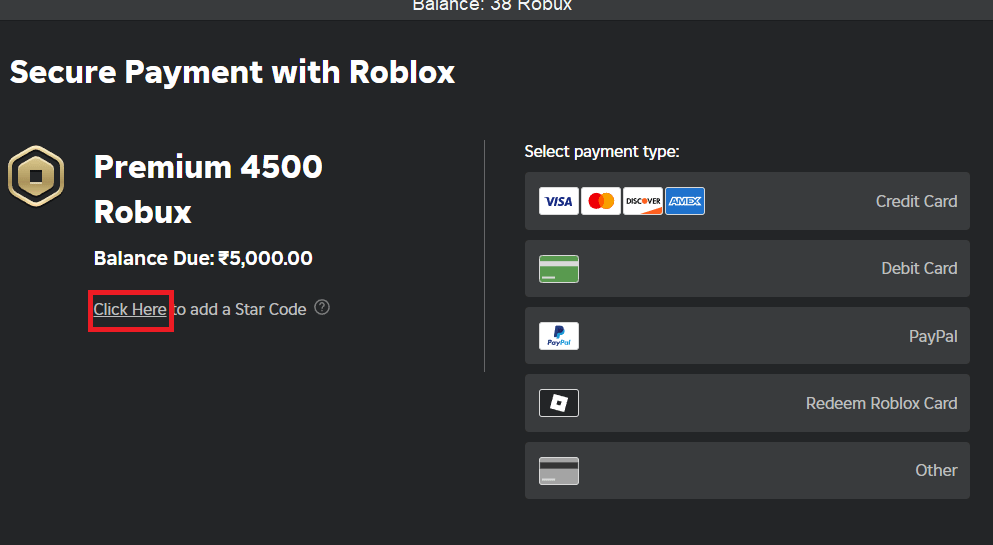
3. Can You Use Star Codes on Roblox Mobile?
Currently, the Roblox mobile app (iOS or Android) does not allow you to enter Star Codes. However, you can still redeem Star Codes by using your mobile web browser and following the steps outlined for web browsers.